Steps to Install Vs code and its extension.
Vs code is an Idle which makes python syntax much easier to write. Because when you will be trying to write syntax or code, it automatically gives suggestion for each syntax.
Follow some simple steps to install Vs code on your computer :
Vs code is an Idle which makes python syntax much easier to write. Because when you will be trying to write syntax or code, it automatically gives suggestion for each syntax.
Follow some simple steps to install Vs code on your computer :
1. Download Vs code exe according to your OS.
2. When you are installing Vs code. just Accept the agreement and click on next.
3. Tick out all the check boxes. Because it will gives you some additional features.
4. click on next and then install.
5. Now, VS code will be successfully installed on your computer.
6. Open vs code and then download 'python extension' to Vs code. It suggest python's syntax while you are writing python program.
7. Also download 'code runner extension' to Vs code. It gives a play button on the top-right corner of Vs code to run codes.
We would good to know, Which version of Vs code you are using right now.
We would good to know, Which version of Vs code you are using right now.





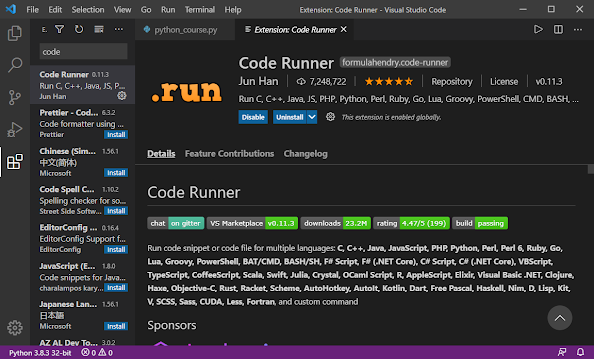
Comments
Post a Comment